The Ultimate ChatGPT Sora Masterclass: From Beginner to Pro
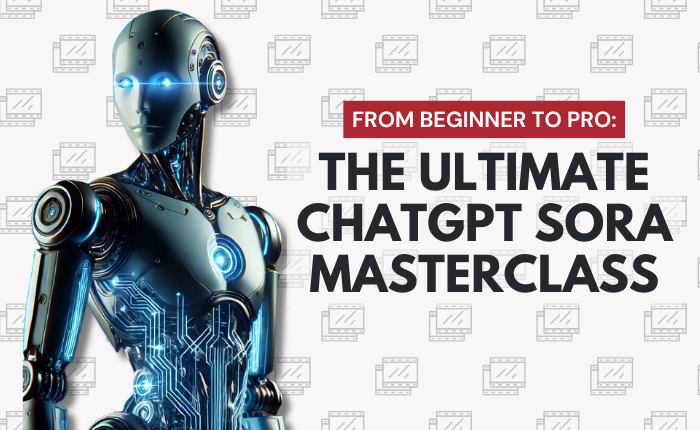
About Course
Welcome to The Ultimate ChatGPT Sora Masterclass, your step-by-step guide to creating AI-generated videos with Sora. This course is designed to help you understand and effectively use Sora, even if you’re a complete beginner. By the end, you’ll be comfortable navigating the platform, generating videos, and applying basic editing techniques to refine your content.
This course focuses on practical, hands-on learning—showing you exactly how to use Sora’s features to create short AI-generated videos efficiently.
What You’ll Learn:
✅ Getting Started with Sora – How to access and set up your account.
✅ Navigating the Sora Interface – Understanding key features and tools.
✅ Generating Videos from Text Prompts – Writing effective prompts for better results.
✅ Adjusting Video Settings – Choosing resolution, duration, and variations.
✅ Using the Storyboard Feature – Combining multiple clips for better storytelling.
✅ Basic Editing Tools – Remixing, blending, and looping videos within Sora.
✅ Managing Video Credits – Understanding limitations and optimizing usage.
Who This Course Is For:
🎯 Beginners Curious About AI Video Creation – No prior experience needed.
🎯 Content Creators Looking to Experiment with AI – Easily generate short videos.
🎯 Marketers & Entrepreneurs – Create quick promotional content.
🎯 Educators & Trainers – Use AI-generated videos for presentations and courses.
🎯 Tech Enthusiasts – Explore the latest AI video innovations.
By the end of this course, you’ll have a solid foundation in using Sora, allowing you to generate AI-powered videos with confidence.
🚀 Start learning today and see what’s possible with ChatGPT Sora!
Course Content
Introduction to ChatGPT Sora Lesson Objectives
-
Getting Started with ChatGPT Sora
04:19